Six Personalized Android Features You Need To Know

Welcome to your ultimate source for breaking news, trending updates, and in-depth stories from around the world. Whether it's politics, technology, entertainment, sports, or lifestyle, we bring you real-time updates that keep you informed and ahead of the curve.
Our team works tirelessly to ensure you never miss a moment. From the latest developments in global events to the most talked-about topics on social media, our news platform is designed to deliver accurate and timely information, all in one place.
Stay in the know and join thousands of readers who trust us for reliable, up-to-date content. Explore our expertly curated articles and dive deeper into the stories that matter to you. Visit Best Website now and be part of the conversation. Don't miss out on the headlines that shape our world!
Table of Contents
Six Personalized Android Features You Need to Know
Android's power lies not just in its vast app ecosystem, but in its incredible personalization options. Tired of the generic settings? Ready to truly make your Android phone yours? Then you've come to the right place. We'll explore six personalized features you might have missed, transforming your Android experience from ordinary to extraordinary.
1. Adaptive Battery: Extend Your Phone's Life
Let's face it: nobody wants their phone dying mid-day. Android's Adaptive Battery learns which apps you use most frequently and prioritizes their battery usage. This intelligent system restricts background activity for less-used apps, significantly extending your battery life. To enable it, go to Settings > Battery > Adaptive Battery. You'll notice a difference, especially if you have a power-hungry app lurking in the background. This is a game-changer for those on the go!
2. Digital Wellbeing: Reclaim Your Time
Are you spending too much time on your phone? Android's Digital Wellbeing suite provides powerful tools to manage your screen time. Set daily usage limits for specific apps, schedule "Do Not Disturb" periods, and even track your overall phone usage. Understanding your phone habits is the first step towards a healthier digital life. Find Digital Wellbeing in your Settings > Digital Wellbeing & parental controls. Learn more about managing screen time .
3. Customizable Quick Settings: Instant Access to Your Favorites
Stop digging through menus! Android's Quick Settings panel allows you to customize the toggles and shortcuts you use most often. From Wi-Fi and Bluetooth to flashlight and screen rotation, personalize your Quick Settings for instant access. To customize, pull down the notification shade twice, tap the edit icon (usually a pencil), and drag and drop your preferred toggles. This simple tweak drastically improves efficiency.
4. App Actions: Predictive Suggestions for a Seamless Workflow
Android's App Actions anticipate your needs, suggesting relevant actions based on your habits and context. For example, if you frequently use a ride-sharing app in the morning, App Actions might suggest launching the app and inputting your usual destination. This predictive feature streamlines your workflow and saves valuable time. You can manage App Actions within your Settings > Apps > App Actions.
5. Live Caption: Accessibility and Convenience Combined
Live Caption isn't just for users with hearing impairments; it's incredibly useful for everyone. This feature automatically generates captions for audio playing on your phone, from videos to podcasts. It's a lifesaver in noisy environments or when you just prefer to read along. Enable Live Caption in your Settings > Accessibility > Live Caption.
6. Personalized Notification Management: Silence the Noise
Tired of overwhelming notifications? Android allows for granular control over app notifications. You can silence specific apps entirely, prioritize important alerts, or even customize notification styles and sounds. Take control of your notification overload by visiting your Settings > Apps > [Specific App] > Notifications.
Conclusion:
By taking advantage of these six personalized Android features, you can dramatically improve your phone's usability, battery life, and overall user experience. Don't just use Android; master it. What are your favorite Android personalization features? Share them in the comments below!

Thank you for visiting our website, your trusted source for the latest updates and in-depth coverage on Six Personalized Android Features You Need To Know. We're committed to keeping you informed with timely and accurate information to meet your curiosity and needs.
If you have any questions, suggestions, or feedback, we'd love to hear from you. Your insights are valuable to us and help us improve to serve you better. Feel free to reach out through our contact page.
Don't forget to bookmark our website and check back regularly for the latest headlines and trending topics. See you next time, and thank you for being part of our growing community!
Featured Posts
-
 33 7m Deal On The Cards Man Citys Bid For Lyons Cherki Advances
Jun 11, 2025
33 7m Deal On The Cards Man Citys Bid For Lyons Cherki Advances
Jun 11, 2025 -
 Duke Vs Texas Inaugural Vitale Event Details Unveiled Espn
Jun 11, 2025
Duke Vs Texas Inaugural Vitale Event Details Unveiled Espn
Jun 11, 2025 -
 Milwaukee Brewers Promote Jacob Misiorowski Mlb Debut On The Horizon
Jun 11, 2025
Milwaukee Brewers Promote Jacob Misiorowski Mlb Debut On The Horizon
Jun 11, 2025 -
 Saudi Arabia Faces Daunting Australian Hurdle In World Cup Qualification
Jun 11, 2025
Saudi Arabia Faces Daunting Australian Hurdle In World Cup Qualification
Jun 11, 2025 -
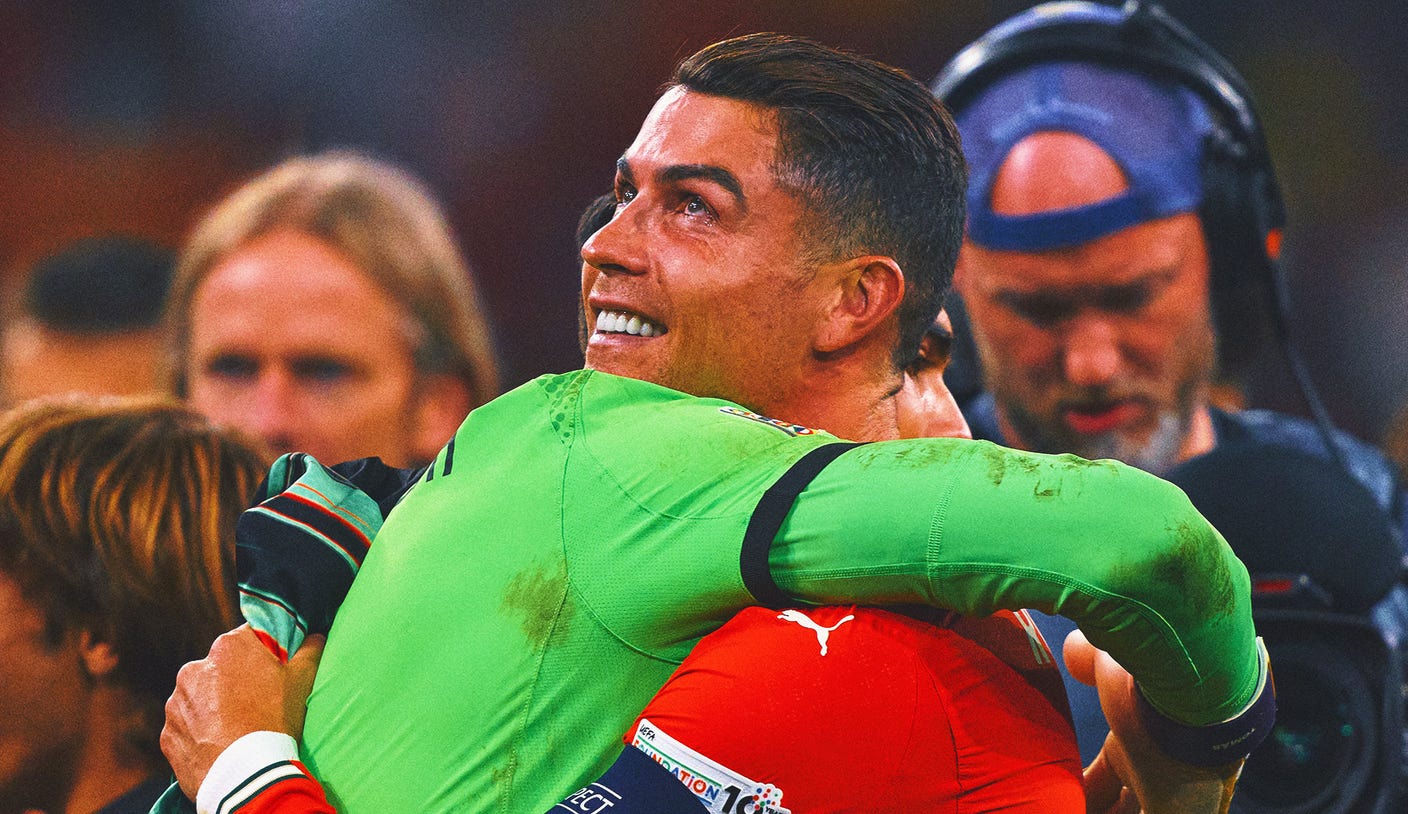 Post Portugal Win Ronaldo Remains Silent On Club Future Nothing Changes
Jun 11, 2025
Post Portugal Win Ronaldo Remains Silent On Club Future Nothing Changes
Jun 11, 2025
