First Look: Android 16's Improved Desktop Interface

Welcome to your ultimate source for breaking news, trending updates, and in-depth stories from around the world. Whether it's politics, technology, entertainment, sports, or lifestyle, we bring you real-time updates that keep you informed and ahead of the curve.
Our team works tirelessly to ensure you never miss a moment. From the latest developments in global events to the most talked-about topics on social media, our news platform is designed to deliver accurate and timely information, all in one place.
Stay in the know and join thousands of readers who trust us for reliable, up-to-date content. Explore our expertly curated articles and dive deeper into the stories that matter to you. Visit Best Website now and be part of the conversation. Don't miss out on the headlines that shape our world!
Table of Contents
First Look: Android 16's Improved Desktop Interface – A Giant Leap for Productivity?
Android's desktop mode has always been… adequate. A functional afterthought, perhaps. But with the impending release of Android 16, Google seems poised to change that perception entirely. Early leaks and developer previews suggest a significant overhaul of the desktop experience, promising a more seamless and productive workflow for users who rely on their Android devices as their primary computing platform. Is this the update that finally makes Android a serious contender in the desktop OS arena? Let's dive in.
A Refined User Interface: Saying Goodbye to Clutter
One of the most noticeable improvements in Android 16's desktop mode is the refined user interface. Gone are the cramped icons and awkward window management of previous iterations. The new interface boasts a cleaner, more spacious design, reminiscent of modern desktop operating systems like macOS and Windows 11. This isn't just a cosmetic change; the improved layout makes multitasking significantly easier.
- Resizable windows: Finally, users can resize windows to suit their needs, allowing for efficient side-by-side app usage. This is a game-changer for productivity, especially when working with multiple documents or applications simultaneously.
- Improved multitasking: The new task switcher is more intuitive and allows for quicker access to recently used apps. Drag-and-drop functionality between apps is also rumored to be included, further streamlining workflow.
- Enhanced theming: Android 16 introduces more robust theming options, allowing for greater customization and personalization of the desktop environment. This includes the ability to adjust accent colors, fonts, and icon styles to match individual preferences.
Enhanced App Compatibility: Bridging the Gap
While Android app compatibility on desktop has improved over the years, Android 16 aims to bridge the remaining gap. Google is reportedly working closely with developers to ensure optimal app performance and scaling on larger screens. This means fewer compatibility issues and a more consistent experience across all apps.
Improved File Management: Taking Control of Your Data
Navigating files on Android has often felt cumbersome compared to dedicated desktop OSes. Android 16 addresses this with a revamped file manager offering a more intuitive and user-friendly experience. Expect features like:
- Improved search functionality: Quickly find specific files and folders within your storage.
- Enhanced organization tools: Easily create, rename, and move files and folders.
- Cloud integration: Seamless access and management of files stored in cloud services like Google Drive, Dropbox, and OneDrive.
Hardware Support: Expanding the Ecosystem
The success of any desktop OS depends heavily on hardware support. Early indicators suggest that Android 16 will enjoy broader compatibility with a wider range of devices, including Chromebooks and other Android-based laptops. This expanded ecosystem could significantly boost the adoption rate of Android as a primary desktop OS.
The Verdict: A Promising Step Forward
While we're still awaiting the official release of Android 16, early previews paint a promising picture. The improvements to the desktop interface, app compatibility, and file management suggest a significant leap forward for Android's desktop capabilities. This could finally make Android a compelling option for users seeking a versatile and powerful desktop operating system. Stay tuned for more updates as we get closer to the official launch!
What are your thoughts on the Android 16 desktop interface improvements? Share your predictions in the comments below!

Thank you for visiting our website, your trusted source for the latest updates and in-depth coverage on First Look: Android 16's Improved Desktop Interface. We're committed to keeping you informed with timely and accurate information to meet your curiosity and needs.
If you have any questions, suggestions, or feedback, we'd love to hear from you. Your insights are valuable to us and help us improve to serve you better. Feel free to reach out through our contact page.
Don't forget to bookmark our website and check back regularly for the latest headlines and trending topics. See you next time, and thank you for being part of our growing community!
Featured Posts
-
 Analyzing The Brewers Decision To Call Up Jacob Misiorowski
Jun 12, 2025
Analyzing The Brewers Decision To Call Up Jacob Misiorowski
Jun 12, 2025 -
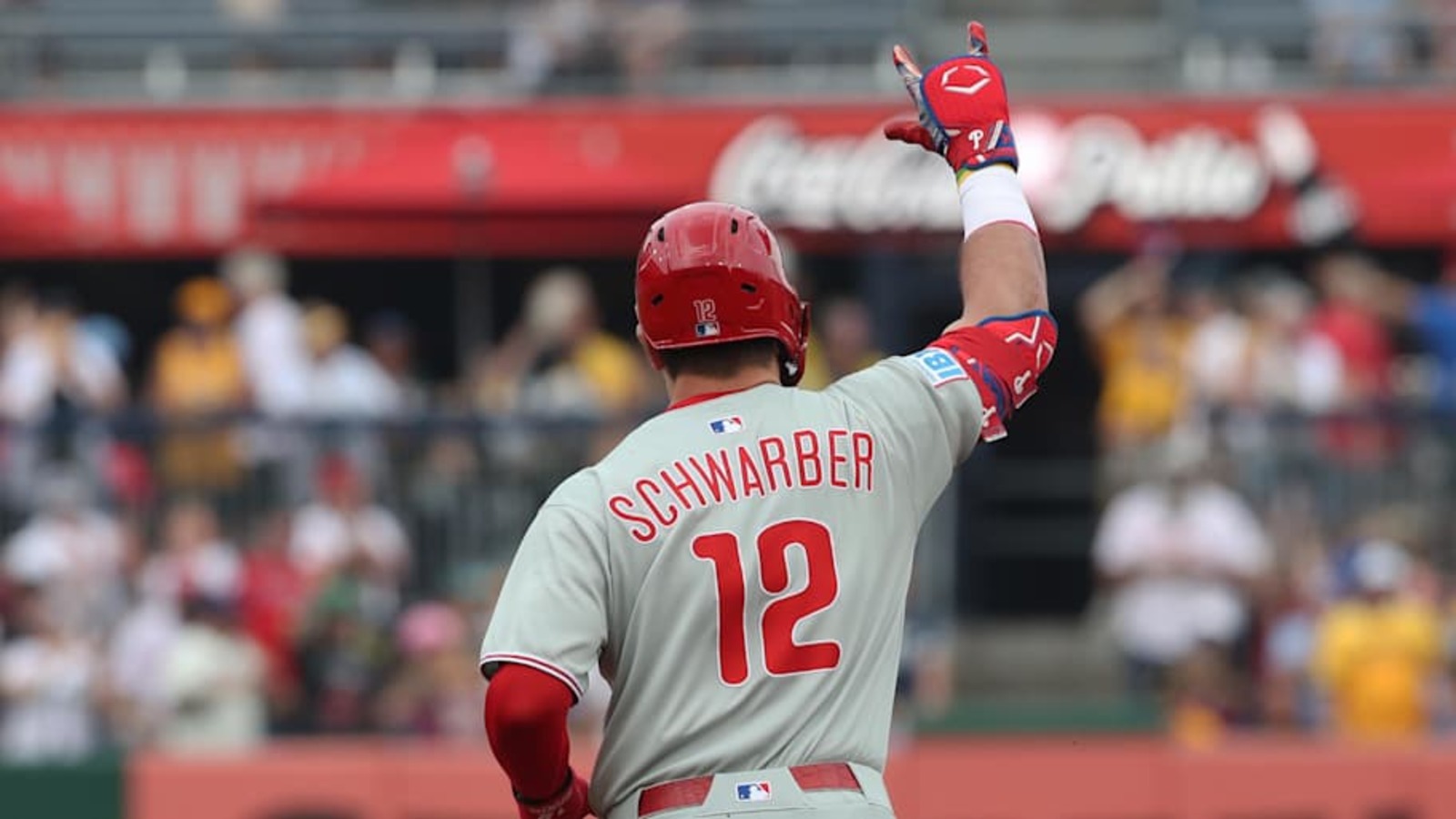 National League All Star Roster A Single Phillies Hitter Makes The Grade
Jun 12, 2025
National League All Star Roster A Single Phillies Hitter Makes The Grade
Jun 12, 2025 -
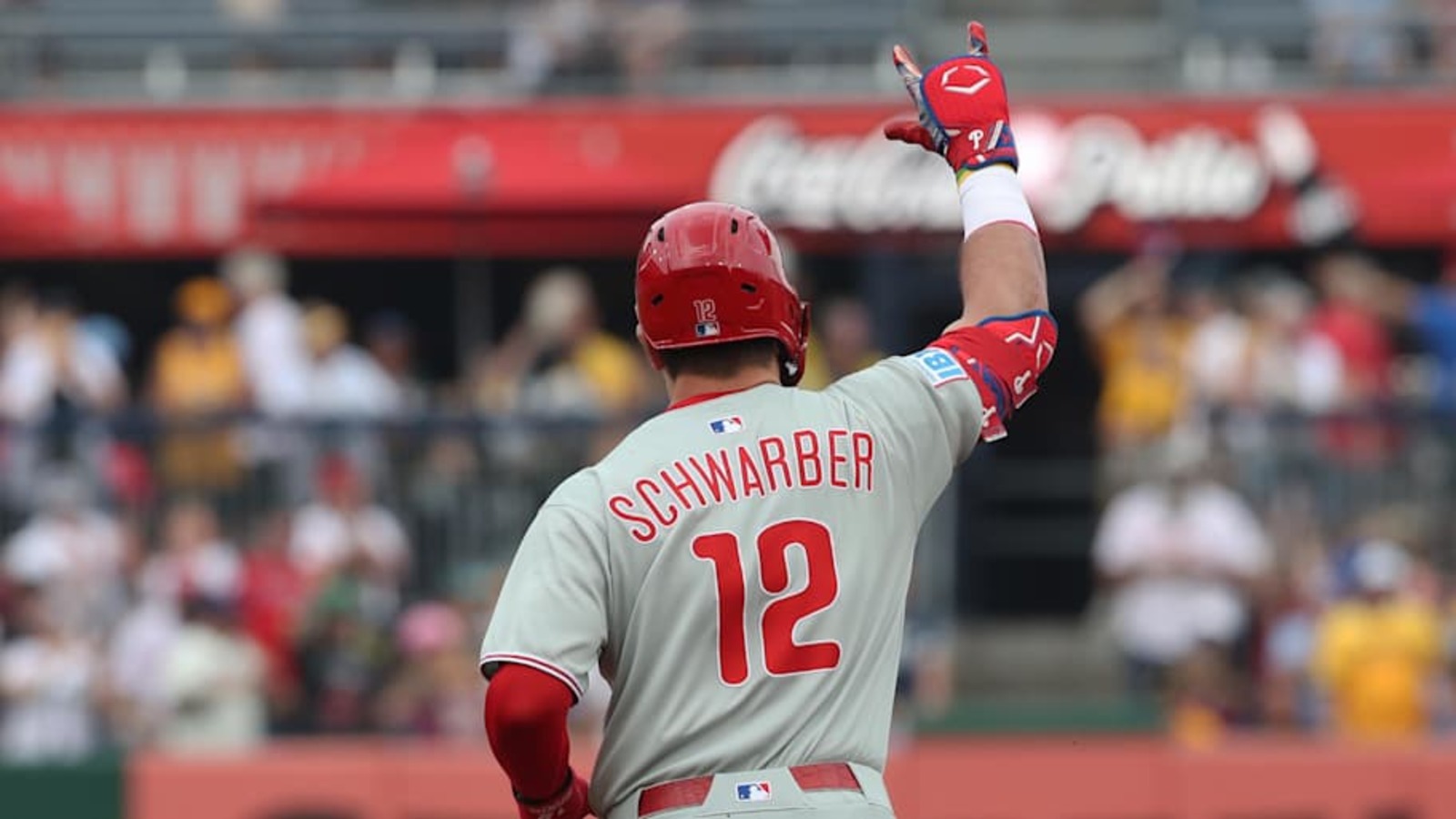 Only One Philadelphia Phillies Player Projected For Nl All Star Game
Jun 12, 2025
Only One Philadelphia Phillies Player Projected For Nl All Star Game
Jun 12, 2025 -
 Major Moves Predicted 2023 Transfer Portal Landing Spot Analysis
Jun 12, 2025
Major Moves Predicted 2023 Transfer Portal Landing Spot Analysis
Jun 12, 2025 -
 Phil Luzardos All Star Potential Starter Or Not
Jun 12, 2025
Phil Luzardos All Star Potential Starter Or Not
Jun 12, 2025
