Exploring Android 16's New Desktop Functionality

Welcome to your ultimate source for breaking news, trending updates, and in-depth stories from around the world. Whether it's politics, technology, entertainment, sports, or lifestyle, we bring you real-time updates that keep you informed and ahead of the curve.
Our team works tirelessly to ensure you never miss a moment. From the latest developments in global events to the most talked-about topics on social media, our news platform is designed to deliver accurate and timely information, all in one place.
Stay in the know and join thousands of readers who trust us for reliable, up-to-date content. Explore our expertly curated articles and dive deeper into the stories that matter to you. Visit Best Website now and be part of the conversation. Don't miss out on the headlines that shape our world!
Table of Contents
Exploring Android 16's New Desktop Functionality: A Seamless Multitasking Experience
Android 16 is on the horizon, and whispers of its revolutionary desktop functionality are generating considerable buzz. Forget clunky emulators and limited screen mirroring – Android 16 aims to redefine how we interact with Android on larger screens, promising a truly seamless desktop experience. This isn't just a bigger version of your phone interface; it's a complete reimagining designed for productivity and enhanced multitasking.
A Desktop Mode Redefined:
Gone are the days of cramped phone interfaces stretched onto a monitor. Android 16’s desktop mode is built from the ground up for larger displays. Expect:
- Resized UI Elements: Menus, icons, and text are intelligently adjusted for optimal readability and usability on bigger screens. No more squinting at tiny icons!
- Multi-Window Support: Effortlessly manage multiple apps simultaneously, arranging them in customizable layouts – a feature crucial for serious multitasking. Think side-by-side app viewing, similar to what we see on Windows or macOS.
- Keyboard and Mouse Optimization: Full keyboard and mouse support isn't just an afterthought; it's integral to the experience. Expect seamless integration and intuitive navigation using your preferred input devices.
- Improved File Management: Accessing and managing files becomes significantly easier with a dedicated file explorer optimized for desktop use. Drag-and-drop functionality is expected to enhance this process.
- Enhanced App Compatibility: While not all apps will automatically be optimized for desktop mode, Google is actively working with developers to ensure broad compatibility. Expect regular updates and improvements in this area.
Beyond the Basics: Productivity Powerhouse
Android 16's desktop mode isn't just about convenience; it’s a productivity powerhouse. Features like:
- Improved Drag-and-Drop Functionality: Move files, images, and text between applications with ease. This simple yet powerful feature significantly boosts workflow efficiency.
- Enhanced Notifications: A redesigned notification system ensures you stay on top of important updates without disrupting your workflow.
- Support for External Displays: Connect to various external monitors for an even more immersive experience, expanding your workspace beyond the confines of a single screen.
The Implications for Users:
This new functionality opens exciting possibilities for users who frequently use Android devices for work or creative endeavors. Imagine editing documents side-by-side with reference materials, seamlessly switching between apps, and enjoying a truly productive mobile computing experience. This could be a game-changer for students, professionals, and anyone who desires a more robust Android experience on larger screens.
What to Expect Moving Forward:
While the official release date of Android 16 is yet to be announced, rumors and leaks suggest a launch within the next [insert timeframe, e.g., six months]. Stay tuned for official announcements from Google and keep an eye out for beta programs to get a hands-on experience before the official launch.
Call to Action:
Are you excited about Android 16's desktop functionality? Share your thoughts and expectations in the comments below! Let us know what features you're most looking forward to. We'll continue to update this article with the latest news and information as it becomes available. Stay tuned for more in-depth analysis and reviews closer to the official release.

Thank you for visiting our website, your trusted source for the latest updates and in-depth coverage on Exploring Android 16's New Desktop Functionality. We're committed to keeping you informed with timely and accurate information to meet your curiosity and needs.
If you have any questions, suggestions, or feedback, we'd love to hear from you. Your insights are valuable to us and help us improve to serve you better. Feel free to reach out through our contact page.
Don't forget to bookmark our website and check back regularly for the latest headlines and trending topics. See you next time, and thank you for being part of our growing community!
Featured Posts
-
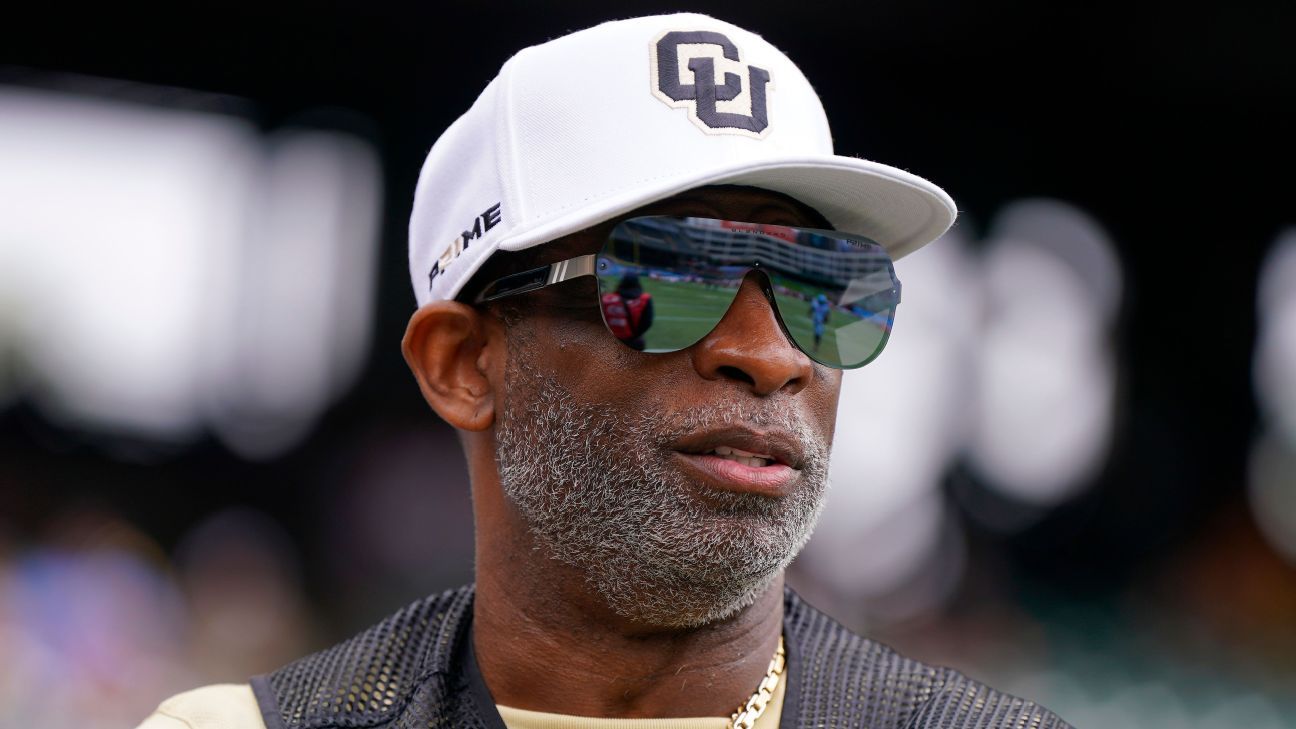 Deion Sanders Illness Espn Reports On Colorado Coachs Health Status
Jun 12, 2025
Deion Sanders Illness Espn Reports On Colorado Coachs Health Status
Jun 12, 2025 -
 T J Watt Skips Steelers Mandatory Minicamp Sources Confirm Absence
Jun 12, 2025
T J Watt Skips Steelers Mandatory Minicamp Sources Confirm Absence
Jun 12, 2025 -
 Android 16 A Deep Dive Into The New Camera And Notification System
Jun 12, 2025
Android 16 A Deep Dive Into The New Camera And Notification System
Jun 12, 2025 -
 Analyzing The 2023 Transfer Portal Predicting Landing Spots For Top Players
Jun 12, 2025
Analyzing The 2023 Transfer Portal Predicting Landing Spots For Top Players
Jun 12, 2025 -
 Caitlin Clarks Quadriceps Injury Update Timeline For Return
Jun 12, 2025
Caitlin Clarks Quadriceps Injury Update Timeline For Return
Jun 12, 2025
